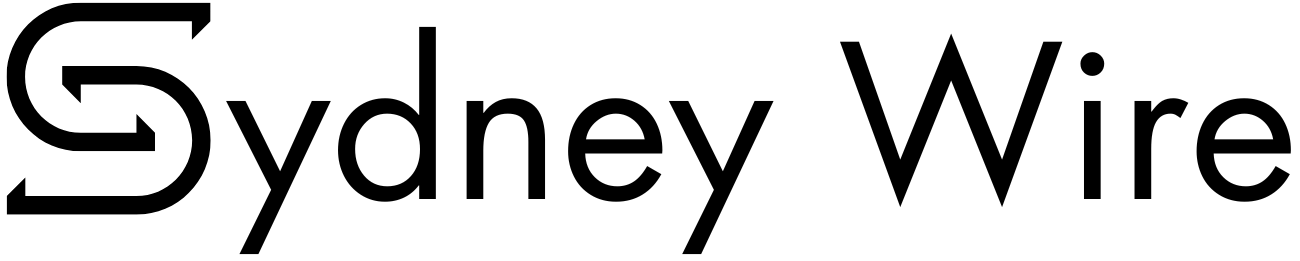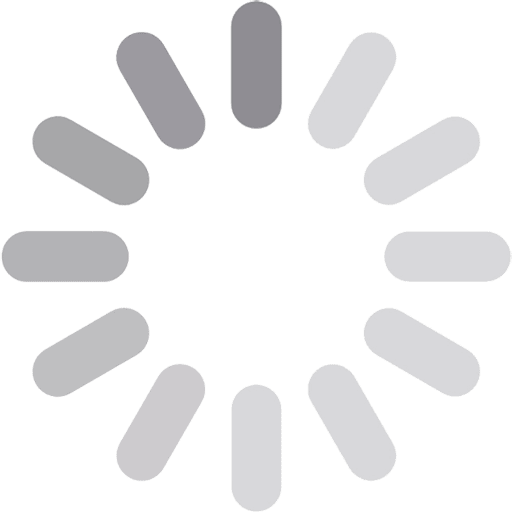Cloud Storage Solutions for Growing Businesses

Key Selection Criteria for SMEs. Small and midsize enterprises should prioritize scalability, security, cost-effectiveness, compliance, collaboration, and integration when choosing cloud storage. Scalability means the ability to add users and space without downtime or steep costs – look for solutions that let you upgrade storage and user accounts on-the-fly. Cost models should be transparent and budget-friendly; beware of “too good to be true” unlimited plans that hide fees. Robust security (256‑bit AES encryption at rest and TLS in transit) and industry certifications (SOC 2, ISO 27001, HIPAA, GDPR, etc.) are essential, especially for regulated businesses.
Collaboration features like real-time co-editing, version history, mobile apps, and intuitive sync are key for productivity. Finally, ensure seamless integration with your existing tools (Microsoft 365, Google Workspace, Slack, CRM/ERP systems, etc.) to avoid workflow friction. In short, the best cloud storage for a growing business “adapts easily as your team or data needs grow”, balances price against features, and provides strong compliance and integration.
Top Cloud Storage Providers
Google Drive (Google Workspace)
Google Drive (part of Google Workspace) is a collaboration-focused cloud solution. It offers seamless integration with Gmail, Docs, Sheets, Meet and other Google apps, making it ideal for teams already in the Google ecosystem. By default every account has 15 GB free (shared with Gmail), and paid plans go up to 30 TB of storage per user. Workspace’s Business Starter ($7–$8.40 per user/month) includes 30 GB per user, Business Standard ($14–$16.80) includes 2 TB per user, and higher tiers (Business Plus, Enterprise) offer 5 TB or unlimited pooled storage. Pros: Excellent real-time collaboration and search tools, strong mobile apps, built-in AI assistance (Gemini) and rich integrations.
Cons: Google’s policies raise privacy concerns; it does not offer end-to-end encryption of user files. As storage grows, Google’s tiered pricing can become costly per user, but its pay-as-you-go model is straightforward. Ideal for: Remote and hybrid teams and startups needing easy collaboration; Google-centric workflows.
Dropbox Business
Dropbox Business is known for its user-friendly sync and powerful media handling. It supports large-file transfers (up to 100 GB) and keeps robust version history, making it a favorite among creative professionals (designers, marketers, videographers). Dropbox offers per-user plans: the Standard tier ($15/user/month) provides 5 TB per team, while Advanced ($24/user) and Enterprise plans give unlimited storage. Pros: Clean, intuitive interface; excellent cross-device syncing; broad third-party integrations (Slack, Salesforce, Microsoft/Google Office); strong mobile apps; and features like Smart Sync and file locking.
Cons: Higher cost than some rivals, no true end-to-end encryption by default (relying on AES-256 in transit/at-rest), and limited free tiers (no business free plan). Dropbox scales well (teams can add users and jump to unlimited storage plans easily). Ideal for: Creative agencies, marketing teams and any organization prioritizing easy file sharing and collaboration, especially where multimedia and large files are common.
Microsoft OneDrive for Business
OneDrive for Business (part of Microsoft 365) is tightly integrated with Windows and Office apps. It offers per-user plans starting at 1 TB per user for $5/month (Plan 1). Higher tiers (Microsoft 365 Business Standard at $12.50–$15/user) include unlimited storage and full Office suite apps Pros: Native integration with Windows, Office, Teams and Azure Active Directory; seamless in-browser editing of Word/Excel/PowerPoint; file-on-demand sync; block-level sync for efficient updates. OneDrive supports versioning (up to 500 versions), two-factor authentication, and AES-256/BitLocker encryption with user-managed keys.
Cons: No zero-knowledge encryption, and it offers fewer features on non-Windows platforms. OneDrive’s tight Microsoft tie-in makes it extremely scalable for enterprises (pooled storage across 365 plans) and familiar for corporate users. Ideal for: Businesses already committed to Microsoft 365/Office 365, especially those on Windows networks or using Teams, Exchange and SharePoint extensively.
Box
Box is an enterprise-grade storage platform emphasizing security and compliance. It is trusted by many regulated industries (finance, healthcare, legal) for its advanced access controls and auditing. Box’s Business plans (min. 3 users) start at $15/user/month for unlimited storage, with file upload size up to 5 GB (Business Plus allows 15 GB uploads). Pros: Built-in support for SOC 1/2/3, HIPAA, GDPR and FedRAMP; granular permissions and DLP controls; integrated e-signature and workflow tools; in-app document previews and Box Notes; and over 1,500 app integrations (including Microsoft Office, Google Workspace, Slack, Salesforce).
Cons: Higher price point (can strain small budgets) and a steeper learning curve than consumer-oriented clouds. Because Box encrypts data at rest and in transit and allows enterprise encryption key management, it’s ideal for businesses handling sensitive data. Ideal for: Regulated industries (healthcare, financial services, government) and larger enterprises needing compliance and governance, as well as any team requiring secure collaboration.
Amazon S3 (AWS)
Amazon S3 (Simple Storage Service) is a highly scalable object storage service rather than a traditional file-sync drive. It can handle virtually unlimited data with 99.999999999% durability, making it suitable for massive archives, backups, data lakes, or media hosting. S3 uses a pay-as-you-go pricing model (roughly $0.023 per GB per month for the first 50 TB) and even has a free 5 GB tier for 12 months. Pros: Virtually infinite scale, tiered storage classes (for cost savings on infrequently accessed data), enterprise encryption and compliance (HIPAA, PCI, SOC2, etc.), and seamless integration with AWS compute and analytics services.
Cons: No user-friendly UI for casual file sharing (it’s managed via console/API or third-party tools) and cost can grow unpredictably (you pay for storage, data transfer, requests, etc.). Amazon S3 is best for technology-driven businesses or e-commerce sites needing backend storage (e.g. hosting images, backups, or logs). Ideal for: Large-scale IT deployments, data analytics, backup/archival storage, and any firm that needs maximum scalability and is comfortable with AWS services.
iDrive
iDrive is a backup-focused cloud service that also provides general file storage and sync. It offers flexible business plans: for example, iDrive Business starts at $6.23/month (≈$74.62/year) for 250 GB shared among unlimited users/devices, and scales up to plans with many terabytes (e.g. 50 TB) for larger needs. Pros: Extensive backup features (continuous data snapshots, disk-image recovery, server/VM backup, NAS support); strong encryption (AES-256 with user-supplied keys); supports backups from Windows, macOS, Linux, iOS/Android; and even ships encrypted hard drives for fast large-data transfer. It also integrates with Amazon S3 and VMware for hybrid scenarios.
Cons: The interface is less polished and some options can be hidden in menus. Plans require annual billing and renew at higher rates after the first year. iDrive scales well for backup-centric use (up to hundreds of TB) and includes compliance for HIPAA, GLBA and FINRA. Ideal for: Small/medium businesses and IT teams that need comprehensive backup & restore capabilities alongside cloud storage, especially where disaster recovery or compliance (e.g. medical/accounting) is a concern.
Pricing Tiers & Growing Teams
Most business cloud plans charge per user or per volume, so costs rise as you add employees or data. For example, Google Workspace and Office 365 bundle storage per user (30 GB–unlimited) at fixed per-user rates, meaning each new seat incurs more expense. Dropbox and Box similarly use per-user pricing, though advanced plans offer “unlimited” pooled storage for teams. By contrast, AWS S3 is purely usage-based, so billings scale with every GB stored or transferred (and can be unpredictable).
In practice, small teams often spend $50–$200 per month on cloud storage, while medium firms ($500–$2,000+) scale up as headcount and data grow. It’s wise to choose vendors that allow adding users and storage seamlessly: e.g., Dropbox and Box can upgrade plans or add team users without migration, and OneDrive can expand via pooled 365 accounts. In summary, evaluate not just the sticker price but how tighter integration or unlimited tiers in higher plans can provide better value for growing teams.
Recommendations by Business Type
-
Remote/Distributed Teams: Emphasize collaboration and accessibility. Google Workspace (Drive) or Microsoft 365 (OneDrive) shine here, offering cloud file editing and team communication tools with broad device support. Dropbox Business is also strong for distributed teams thanks to simple sharing and mobile apps. All three enable file access from anywhere, making them ideal for fully remote work.
-
Creative Agencies & Media Firms: These often need huge storage for large files, plus easy sharing and version control. Dropbox Business fits well, as it handles large media (up to 100 GB transfers) and keeps rich version histories. Google Drive can work too, especially if using Drive’s generous high-capacity plans (up to 30 TB). For pure backup of content (e.g. high-res archives), iDrive’s high-capacity plans may be attractive, but for daily workflow Dropbox’s speed and simplicity usually win creative teams.
-
E‑Commerce & Marketing: Businesses selling online or managing digital catalogs benefit from scalable, reliable storage and integrations. Amazon S3 is often used here (e.g. hosting product images, logs or backups) because it scales with traffic and integrates with AWS services. For marketing teams needing file sharing and collaboration, a hybrid approach can work: use Google Workspace/Drive or Microsoft 365 for day-to-day content, and store media backups on S3 or Box. Security is also a concern (customer data, payment info), so choose providers that can encrypt and regionally store data (AWS, Box, or Azure).
-
Regulated Industries (Finance, Healthcare, Legal, Gov’t): Security/compliance are paramount. Box is a top choice here, given its built-in compliance (HIPAA, FINRA, GDPR, etc.) and strong audit controls. Amazon S3 (with proper configuration) also meets many certifications and is widely used for compliant backups. Specialist platforms like Egnyte or TitanFile (noted for legal/financial use) can also be considered. In any case, ensure the vendor will sign necessary agreements (e.g. BAAs for HIPAA) and offers data residency options in case of strict local regulations.
In all cases, start with free trials or pilot groups to test real-world performance and adoption. That way, growing businesses can validate that the chosen cloud storage meets their security, integration and budget needs before scaling up company-wide.